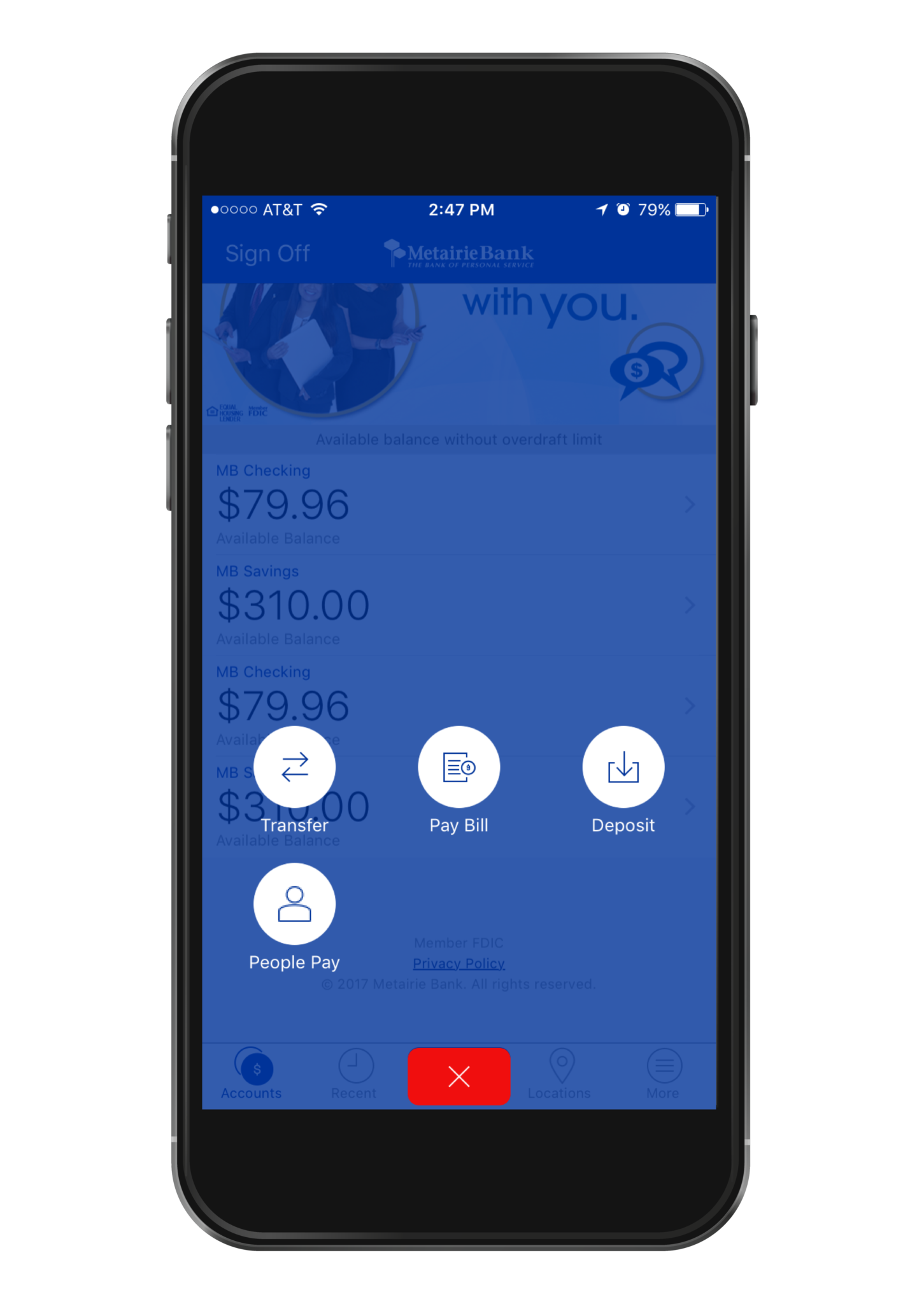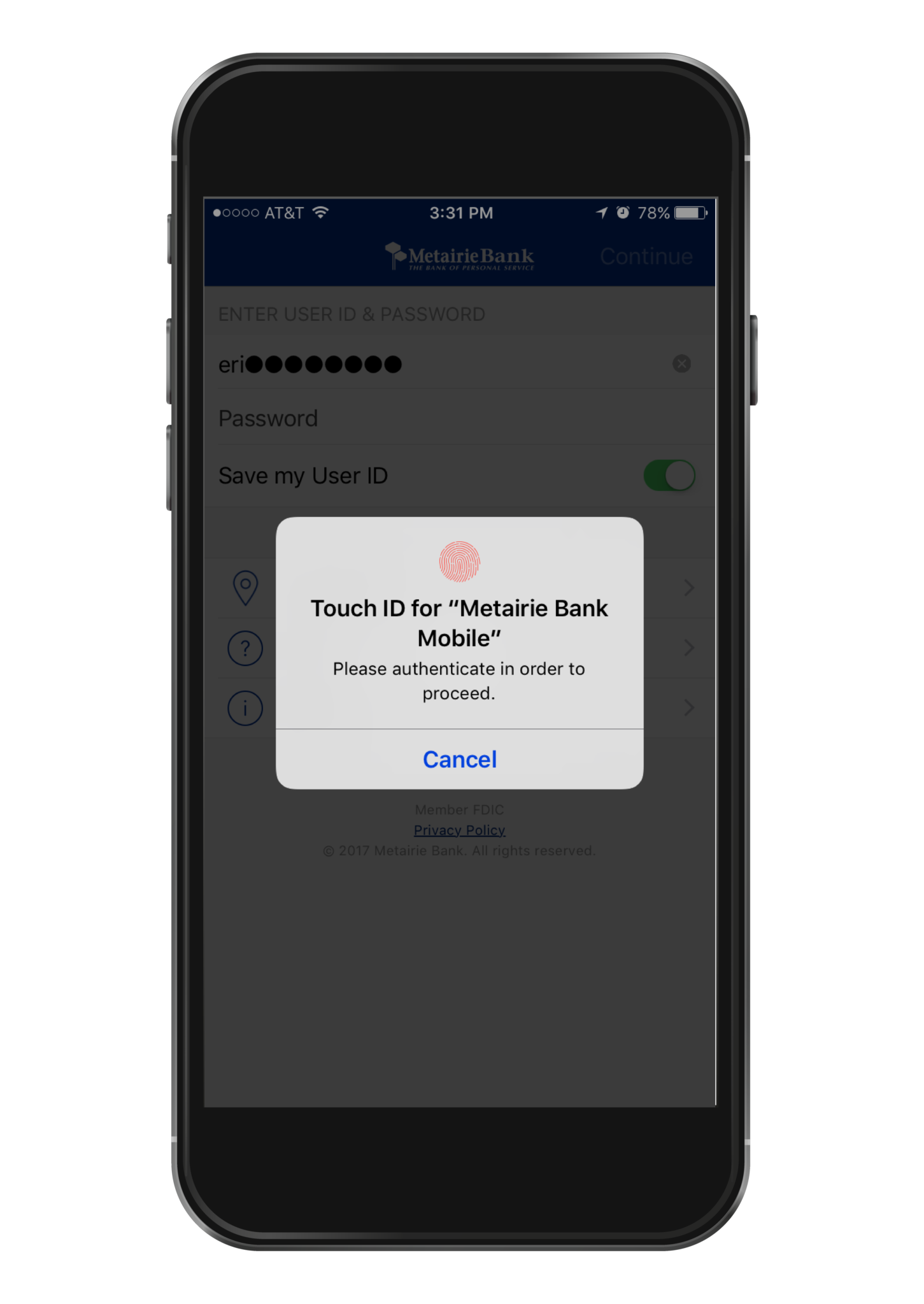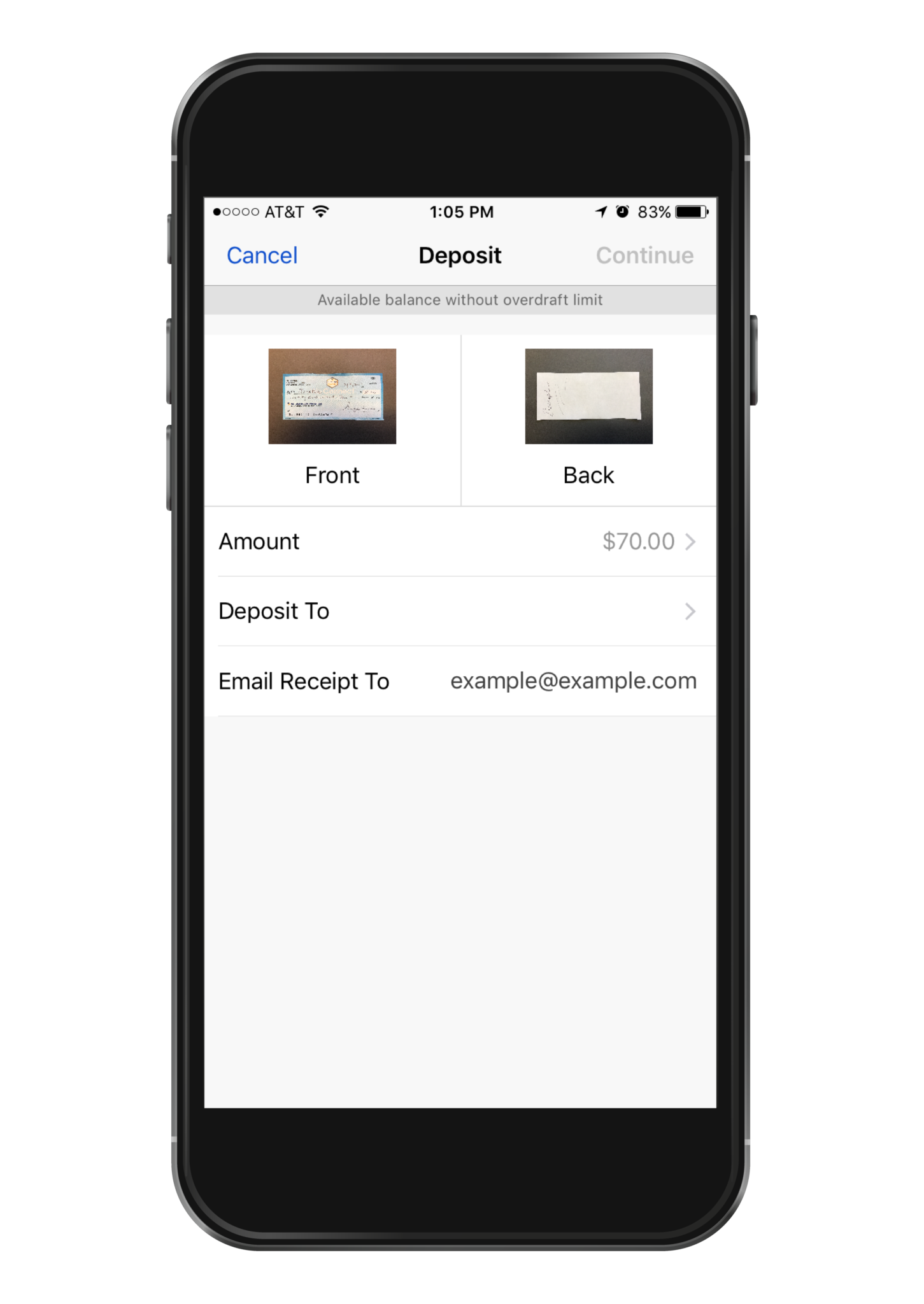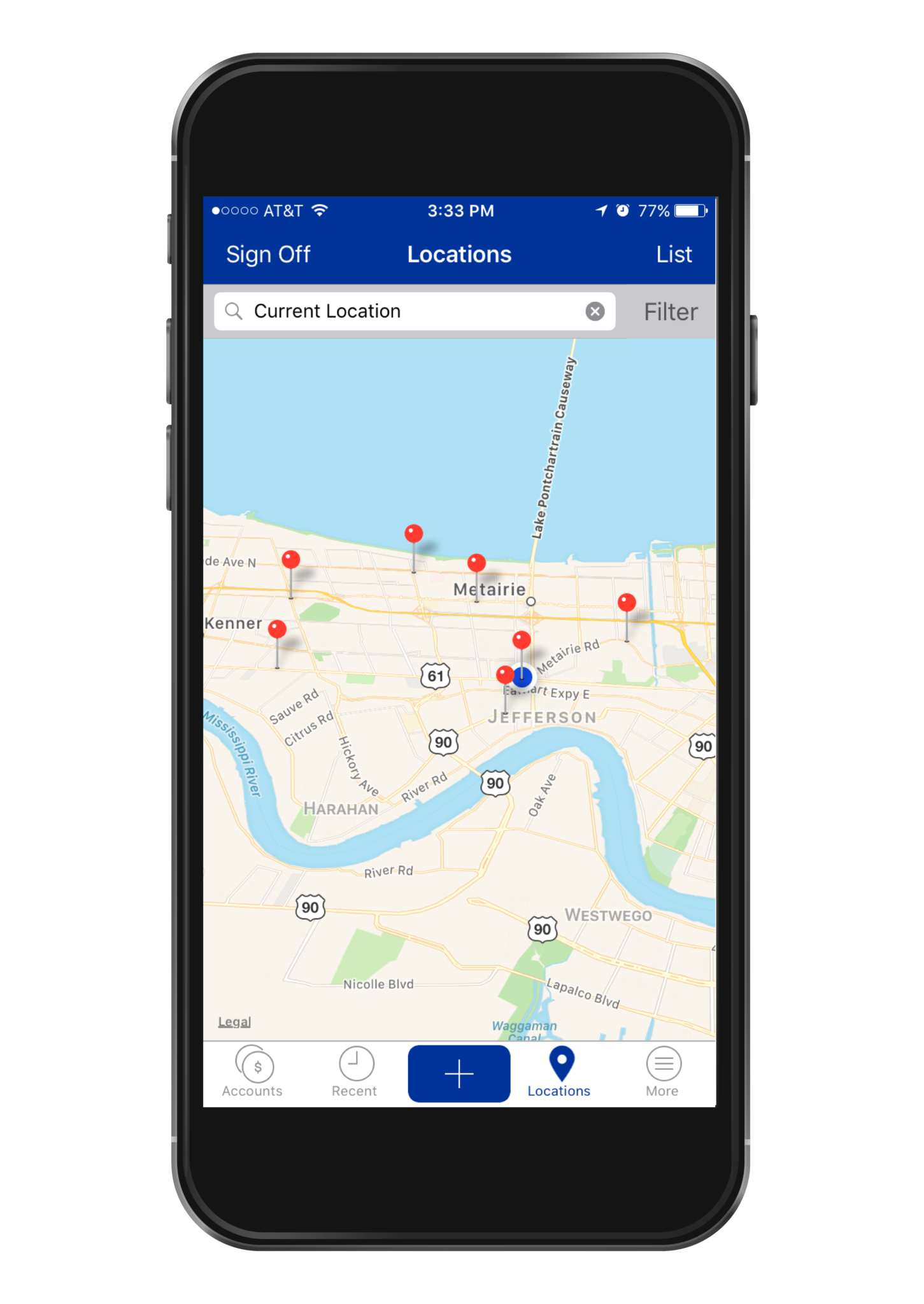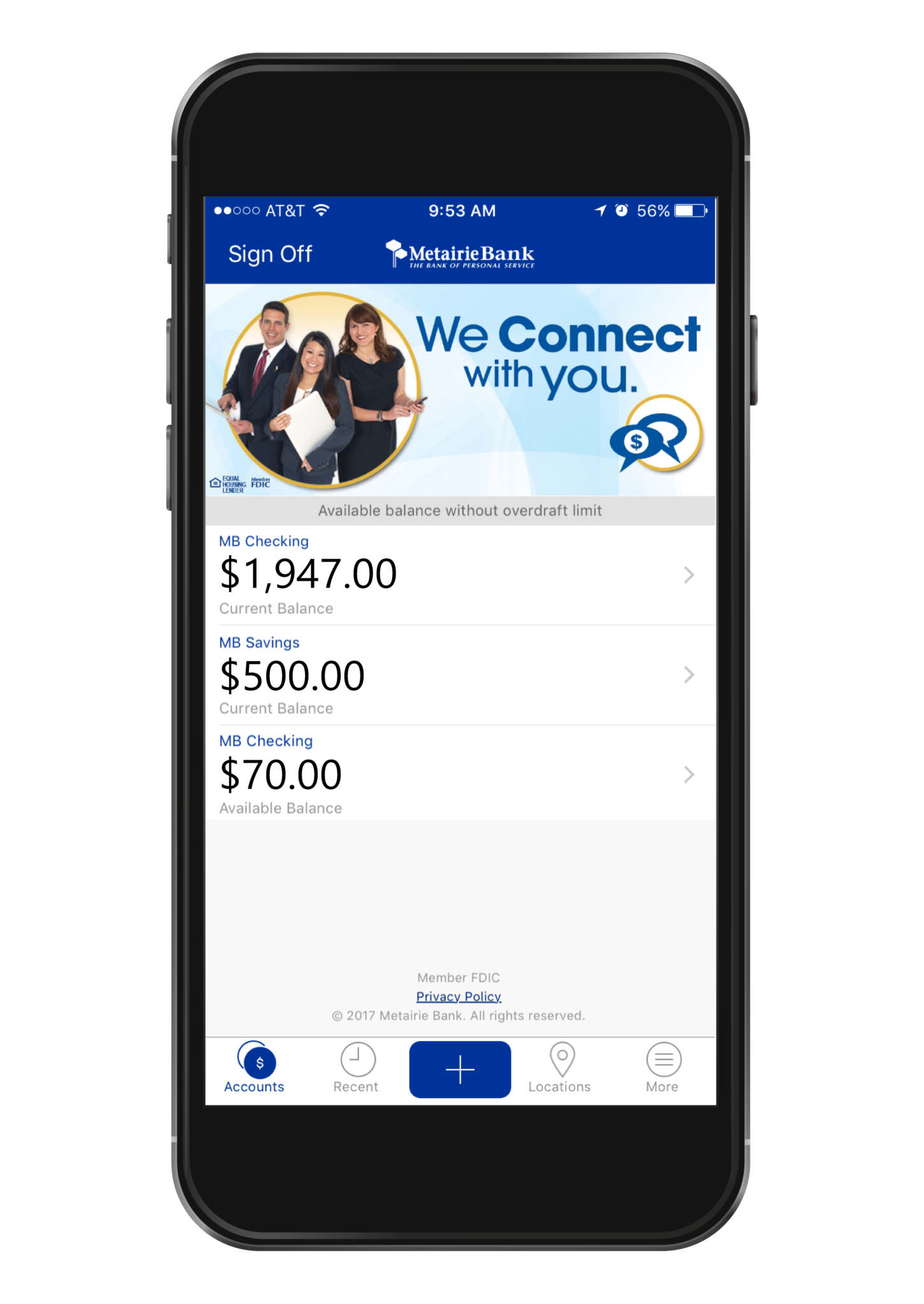
COMING WEDNESDAY, JULY 26TH!
Introducing Metairie Bank’s fully redesigned mobile app.
Our mobile app is now better than ever. Whether checking your balance, depositing a check, paying a bill or transferring funds, our app delivers a new level of speed, convenience, and security.
It’s Fast: We’ve optimized our app’s performance to ensure your mobile banking tasks are quicker and easier than ever before.
It’s Simple: Our streamlined look and feel make navigating the app even easier – allowing you to complete your banking tasks more effortlessly.
It’s Secure: As fraudsters get smarter, we’ve stepped up our mobile security to keep your accounts safe and provide peace of mind.