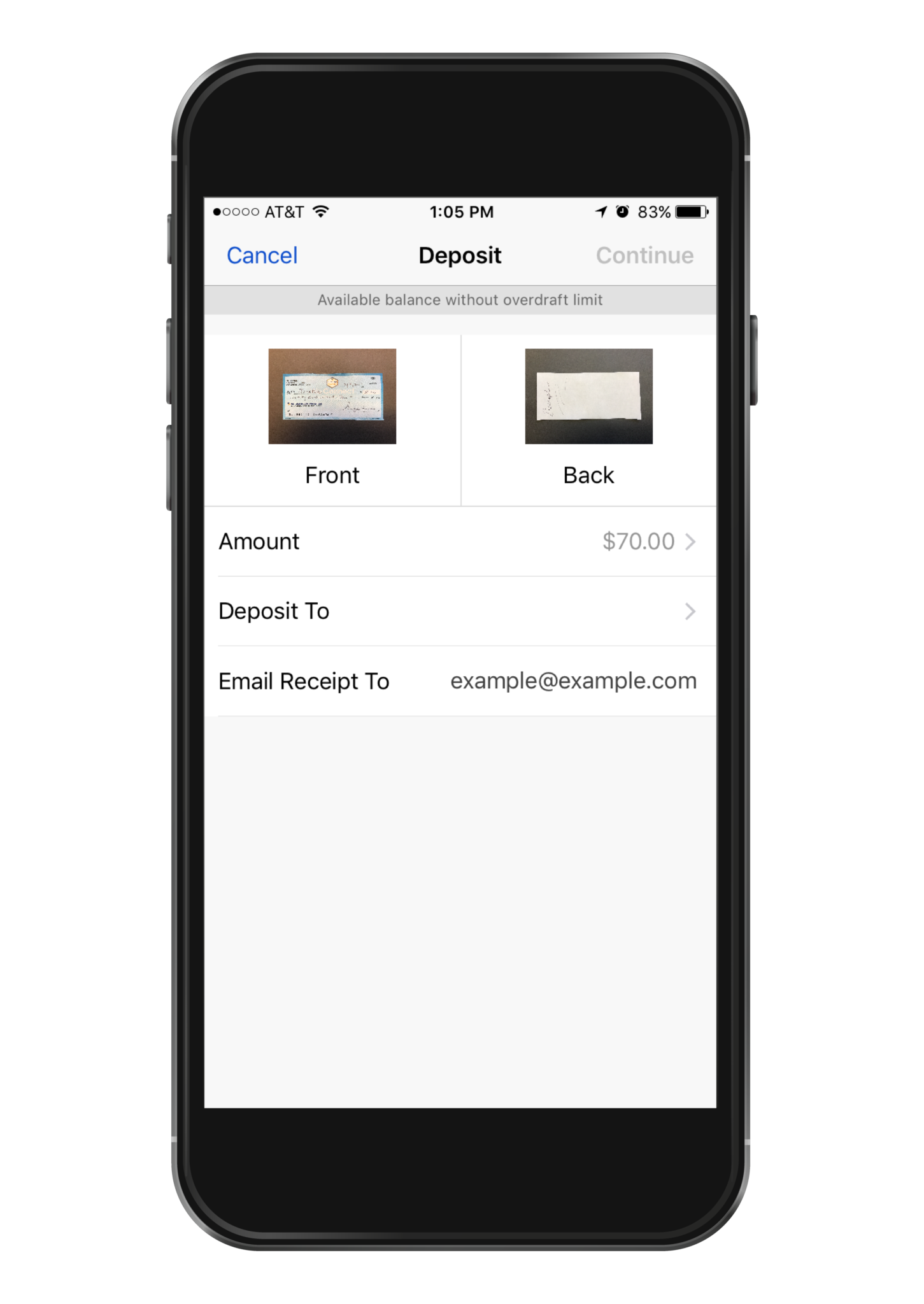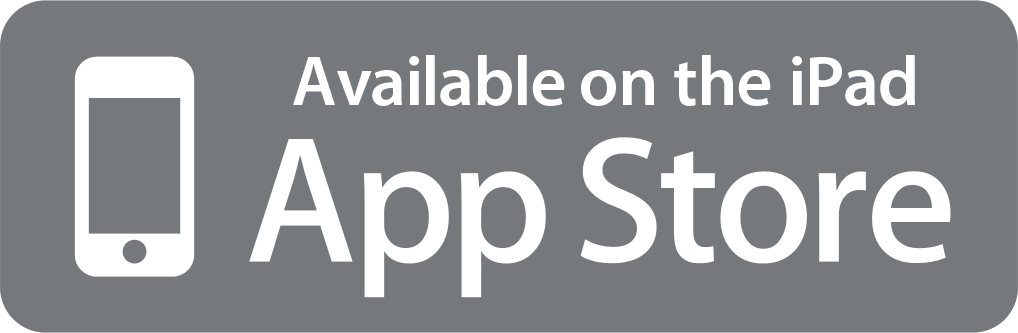![]()
Avoid trips to the bank and save a little gas money! Just point, snap and deposit.
With Metairie Bank’s Mobile App, depositing a check is as easy as taking a photo. Best of all, there are no lines, no deposit slips, and no worries.
Convenience. Save time by eliminating a trip to the banking center or ATM and deposit on your schedule.
Simplicity. Make a deposit with just a few taps and camera snaps.
Security. Our mobile app uses cutting-edge security features to protect you and your financial information; no information is stored on your electronic device.